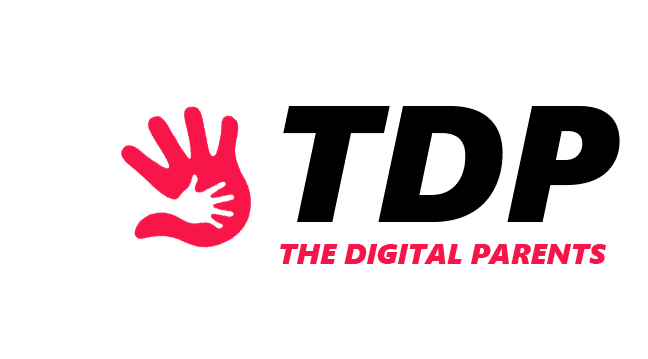Controlling kids’ online activity is a demanding challenge for every parent nowadays, including the number of hours kids spend surfing the net and the content they watch.
YouTube is a free and widespread app that allows our little ones to watch videos online and create and upload their own. So, we must know that there is a potential risk of our children being exposed to inappropriate content on YouTube.
The good thing is that you can restrict what your child watches on YouTube with specialized apps like YouTube Kids or parental control software.
Our children can watch YouTube for hours and hours. This is because of the vast library of creative content that YouTube offers, such as:
- Educational tutorials, videos, and guides;
- Crafting and design;
- Sports;
- Music and movies;
- Nature, animals, and plants;
But since YouTube has so many creators, it is a perfect place to spread inappropriate content such as:
- Violence and aggression;
- Discrimination and terrorism;
- Scary and creepy content
- Some form of nudity and adult content;
Inappropriate content can affect our kids’ mental health and cause fear, anxiety, isolation, aggression, depression, etc.
How to Restrict Your Child’s YouTube Access

Statistics show that YouTube has about 2.1 billion users, so a lot of inappropriate content can be shared on the platform.
YouTube is aware of the inappropriate content that is shared on the platform. YouTube’s guidelines and policies clearly state that any type of this content is age-restricted. Also, YouTube offers many safer options for your child on YouTube.
Firstly, a great way to make sure your kids are safe is by using the YouTube Kids app. The great thing about this app is that the content is only specialized for children, and children can’t open the app without their parent’s permission.
Another way to restrict what your child watches on YouTube is by setting up a parent account and restricting your child from watching specific channels. You can also put your child’s YouTube account on Restricted Mode to make sure that your child doesn’t get exposed to inappropriate content on YouTube.
Third-party Tools for Restricting YouTube Access

Parents need to consider and install third-party tools to restrict inappropriate content. The benefits of these parental control apps are the countless features they offer.
But the downside is that they are paid. But our children’s safety is always more important. Some of the best parental control apps that can help you restrict what your child watches on YouTube are:
- Qustodio;
- Norton Family;
- Bark;
- Kaspersky Safe Kids;
- Google Family Link;
Manual Methods for Restricting YouTube Access

Sometimes you must resort to manual methods to restrict what your child watches on YouTube. It is a simple process, but the downside is that, since our children are smart, they can find a way to unrestrict their access to YouTube.
You can either put your children’s YouTube account on Restricted Mode or completely block their access to YouTube.
To turn on Restricted Mode just go to your YouTube profile, tap Settings, go to Account, and turn on or off Restricted Mode. If you want to completely restrict your child’s access to YouTube you can restrict the app in your child’s device Settings.
If you do a little Google search, you might come across a BlockSite extension. I advise you not to use this extension since there are some assumptions that it may be spyware.
Effective Communication with Your Child About YouTube Usage
Just as you communicate with your child about everything else, you should communicate with your child about YouTube usage. You can talk about limiting YouTube usage only when you have honest and trustful communication with your child.
But it is really hard to start such a conversation with your child. The best way you can strike up a conversation with your cutie pie about YouTube usage is by joining your child when he/her is watching a video. You can start talking about the video and progress the conversation into a topic about limiting YouTube usage.
Also, a good way to convince your child to talk about and limit YouTube usage is by showing your child the consequences of YouTube overuse, such as addiction and physical problems.
Monitoring Your Child’s YouTube Activity

Monitoring tech usage is key when raising a modern child. Believe it or not, statistics show that children use technology for about 6-9 hours daily!
Constant exposure to tech and often low-quality content on YouTube can affect your child physically and mentally!
You can easily monitor your child’s YouTube activity by using parental control software like Qustodio, Google Family Link, Panda Dome Family, mSpy, and such. But other than Google Family Link, the other parental control apps are paid software. But their features are really useful!
Moreover, you can manually check your children’s YouTube watch history. And don’t worry, checking what your child watches on YouTube isn’t that big of a violation of privacy, since the content children watch mostly is simple and includes video games or such. But it is important to monitor YouTube activity to fish out any inappropriate content your child comes across.
Dealing with Inappropriate Content
Your child sometimes can stumble upon inappropriate content on YouTube. The first thing you must do in this situation is block and report the channel that posted that video.
Furthermore, you must talk with your child about the inappropriate content, and explain that that type of content isn’t suitable for his/her age.
Since kids often search for inappropriate content themselves, agree to avoid that type of content in the future.
Conclusion
YouTube is one of the most widespread online platforms. A lot of children use YouTube to watch their favorite content creators play games, listen to music, learn, and such. But sometimes, they can stumble upon inappropriate content too.
So, it is our job as parents to monitor our children’s YouTube activity, fish out inappropriate content, and make our children’s YouTube experience safer. After all, our children’s safety is precious.
FAQ
What age should I allow my child to access YouTube?
You can start watching YouTube together with your child for about 30 minutes daily at the age of 3-4 when your child starts expanding his/her vocabulary. Starting from a younger age can help create healthy screen-time habits.
What is the YouTube Kids app, and is it safe for my child to use?
The YouTube Kids app is, well, YouTube, but with content specialized only for kids. It is mostly, but there are rare occurrences where children have encountered inappropriate content on this app.
Can I completely block YouTube on my child’s device?
Yes, you can. Most devices offer this option. Just search the Settings app.
Can I restrict access to specific YouTube channels or videos?
Yes, you can, by using a linked parent YouTube account.
How can I monitor my child’s YouTube activity without invading their privacy?
You can try manually checking their YouTube watch history and just filter out the inappropriate content.
ALSO READ: Is it Normal for Kids to Look up Inappropriate Things?