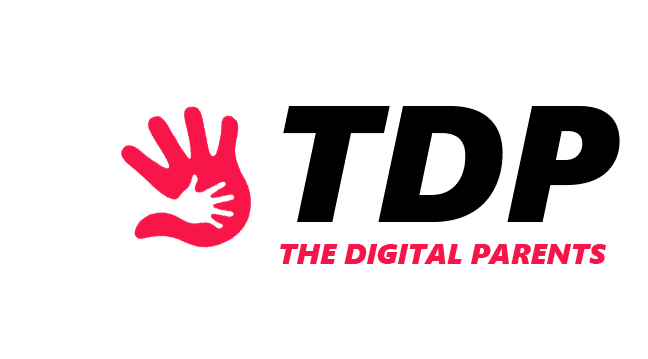The Internet is the place where you can find different content and personalities. Some of them teach our kids how to behave appropriately, communicate, and make friends. But other things like cyberbullies and online predators can harm and hurt our little ones.
We, parents and caregivers, mustn’t ignore the existence of Internet dangers and should do what’s best to protect our kids. Recent statistics have shown that about 12 million children (just in the US!) are exposed to digital dangers every day.
So, in this article, we’ll look at how to make the Internet safe for your child.
Risks of the Internet

Sadly, there are many different types of risks on the Internet. In the following paragraphs, we’ll look at the details regarding the risks of the Internet, and how your children can easily recognize them.
· Cyberbullying
Cyberbullying happens when one user sends humiliating, mean, and hurtful messages to another user. If your children stumble upon a cyberbully, they should immediately block and report the cyberbully.
· Online Predators
Online predators are people that want to sexually exploit children online. If your children encounter an online predator, they should block the user and report the account to the authorities. Online predators can cause severe trauma in children, so it’s best to avoid them.
· Inappropriate Content
Inappropriate content includes content that contains violence, aggression, hate speech, gambling, drugs, alcohol, and nudity.
Studies show that 54% of children younger than the age of 13 have been exposed to inappropriate content.
· Phishing and Scams
Phishing and scams occur when some individuals (scammers) use their knowledge and digital skills to scam other users through e-mail or text messages.
Scammers do this to steal passwords, account numbers, and even the whole identities of the victims.
Steps to Keeping Your Child Safe Online

Parents must protect their kids and provide a safe online journey. But how can you make the Internet safe for your child? Follow these next few steps, and you can ensure that your child is safely using the Internet.
· Educate Yourself
Education and learning can help both parents and children acquire more information about online dangers and risks, and how to deal with them.
· Communicate with Your Child
You must have open and honest communication with your kids about their online behavior, and how to protect themselves from online dangers and risks.
· Set Boundaries and Guidelines
Set family rules that determine your kids’ screen time limits and the content they watch. This can save your kid from excessive tech usage and exposure to online dangers.
· Use Parental Controls and Monitor Your Child’s Online Activity
These apps will allow you easy access to your kids’ online activities and alarm you if your kids stumble upon online dangers.
How to Make Social Media Safe For Your Child

Social media platforms can be risky for your kids’ online safety. Therefore, inform and educate yourself before allowing your kid to make an online profile.
· Age Restrictions and Privacy Settings
Most social media platforms don’t allow kids under the age of 13 to open an account. But kids open social media accounts anyways mostly because their friends use these platforms.
So, when your child uses social media it’s important to review the privacy settings and set age restrictions if possible.
· Reviewing Friend Requests and Followers
Checking on your children’s friend list will help you fish out any “stranger-dangers” from your children’s social media account
· Monitoring Your Child’s Posts and Comments
Teach your kids to be digitally responsible, and always monitor the images, comments, and content they share online. Also, advise them to keep their personal information more private.
Safe Searching and Browsing
Today’s search engines offer a lot of safety features for children. For example, you can turn on the Safe Search option in your search engine’s Settings. Furthermore, you can try using Kid-Friendly browsers like Pikluk, Kidoz, KidSurf, and others.
Another measure you can provide is bookmarking specific sites that your children can access through their search engines. By combining these methods you can ensure that your children are safe while using search engines.
Gaming and Online Safety

Games can be tempting and occupy your kids’ time (or even your time if you’re a candy-crushing enthusiast like most parents are). Teach your kids about the risks of excessive gaming and the negative impact on their mental and physical health.
Set age-appropriate limits and boundaries regarding gaming time. Also, make sure your kids play multiplayer games with friends or people they know.
Protecting Your Child’s Personal Information

You should teach your children how to protect their personal information online before you let them use the Internet alone. Review privacy settings together with your kids, and select what’s suitable for both you and your kid.
Furthermore, you can take measures to protect your child’s location by checking the privacy settings on your device. Combining these strategies can ensure your child’s safety online.
What to Do if Your Child Encounters an Online Threat
Firstly you or your child must report and block the user that poses a threat. If the user breaks the law (like online predators do), report it to the authorities.
And don’t forget to emotionally support your child during that period. Dealing with online threats can be hard, especially when you’re a kid. You can also seek professional help if your child has experienced severe trauma.
Conclusion
There are many ways to make the Internet safe for your child. Start by teaching your children how to recognize and report online threats.
Review privacy settings, set time limits, and ensure your child’s safety online. After all, our children mean to world to us, so we need to do everything to protect them.
FAQs
What are some signs that my child may be experiencing online harassment?
Your children might distance themself from tech, isolate themselves in their rooms, and show signs of depression and anxiety.
How can I monitor my child’s online activity without invading their privacy?
You can do this by using parental control apps only to check which site your child is using and who they’re contacting, without seeing what messages they send to their friends or family.
Can parental controls completely block inappropriate content?
Yes, they somehow can. But more and more inappropriate content is posted every day, so you must be active in monitoring your child’s online activity
What should I do if my child accidentally accesses inappropriate content?
Report the user and talk with your child about the content.
What is phishing, and how can I protect my child from it?
Have you ever received a message from a popular company that you’ve won a giveaway that you didn’t even enter?
Well, that’s a phishing scam that is used to steal people’s private information. You can protect your child from phishing attacks by educating them on how to recognize and avoid these scams.
ALSO READ: How Do Keep Your Child Safe on Snapchat