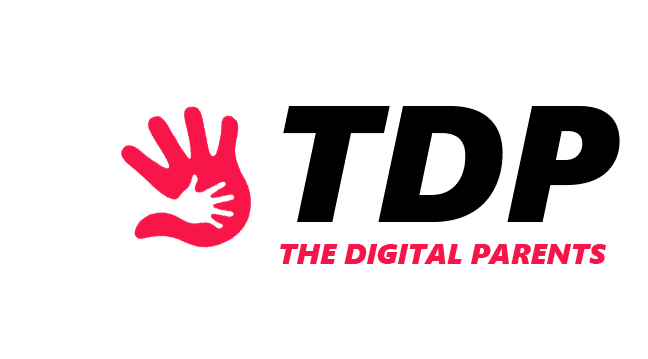Snapchat has grown into one of the most widespread social media platforms in today’s digital world. It has about 363 million daily users, and among them, there are many children.
The simple interface, funny filters, and option to chat with friends make Snapchat so popular among youth. But, many dangers come with Snapchat, just like any other social media platform.
Children can run into cyberbullies, online predators, and inappropriate content on Snapchat, which can negatively impact their mental health.
So, you might ask yourself: How do I keep my child safe on Snapchat?
Well, in this article, we will go over some ways to keep your child safe on Snapchat, such as communication, education, parental controls, etc.
How to Set Snapchat Boundaries for Your Child

The first step in ensuring your child’s safety on Snapchat is setting boundaries. You can start by establishing guidelines for age-appropriate content. Tell your children which type of content is suitable for them.
Install a habit in your children to avoid and report content that contains violence, nudity, and bad language. Another important thing is setting screen time limits. Studies show that children from the ages of five to seventeen shouldn’t use tech for more than 2 hours daily.
You must also set boundaries regarding sharing personal information. Your children must know that their private information shouldn’t be shared with others online.
On another note, you can also set boundaries about who your child contacts. If you think your children are contacting someone they don’t know you can always monitor their friends lost with parental control apps (which we’ll discuss more later on in the article).
Educating Your Child on Safety Measures on Social Media

If you let your children use social media, then you must teach them several online safety measures. You can start by letting your child know how to filter out and avoid inappropriate and explicit content.
But speaking about explicit content and other uncomfortable online situations can be a bit embarrassing for children. So, take the initiative and approach your children in a friendlier manner regarding these uncomfortable situations.
Moreover, you must teach your children to block and report every inappropriate user. Last but not least, introduce your children to privacy settings on social media, and adjust them to your liking, to ensure maximum online safety.
Implementing Parental Controls

Children don’t like parental controls but these tools can help parents make sure their children have a safe online presence. In the following paragraphs, we’ll look at some parental control options that Snapchat offers.
· Two-Factor Authentication
Two-Factor Authentication makes your child’s Snapchat profile harder to access because it adds another login step in addition to your username and password.
This can prevent hacker attacks and identity theft. Just follow the next few steps to set up Two-Factor Authentication on your child’s Snapchat profile:
- Tap the profile icon;
- Tap the Setting icon;
- Tap Two-Factor Authentication;
- Tap Continue;
- Pick your Authentication method;
· Snapchat Parental Controls
Snapchat has developed its own parental control option called Snapchat Family Center which helps parents monitor their children’s Snapchat activity. Follow these steps to activate Family Center:
- Tap the profile icon;
- Tap the Settings icon;
- Scroll down and tap Family Center;
- Tap Continue;
- Follow the given instructions;
You can additionally use third-party parental control apps like mSpy, Qustodio, Google Family Link, and others to have a more detailed oversight of your child’s Snapchat activities.
Communicating with Your Child
Today’s modern world comes with a lot of dangers. That’s why parents must establish healthy and open communication with their children starting from a young age.
Encourage your children to come to you if they have a problem, and always be there for them. You, as a parent, must be your children’s biggest emotional support.
Take their worries seriously, and give proper advice to your children whenever a problem comes around (and they often do, that’s just how life works).
Addressing Cyberbullying

Cyberbullying is a digital form of classic bullying. It includes harassment, discrimination, and aggression through digital devices.
Cyberbullying is much present on Snapchat too. Statistics show that there is a 69% chance of a child getting cyberbullied on Snapchat.
So, you must encourage your children to report any form of cyberbullying and block users that bother them. That’s the best way to battle cyberbullying.
If your child gets exposed to cyberbullying attacks, you must emotionally support your child and help him/her overcome the consequences of cyberbullying.
Keeping Up with the Latest Trends and Risks
Everything changes by the minute. Well, online dangers and risks also change frequently. So parents and children must keep up with the latest trends.
Many online dangers emerge overnight. So, to protect your child, you must be informed about what’s trendy online and determine whether that’s safe for your child.
Regularly review your child’s Snapchat activity, and act immediately if your child is exposed to dangerous trends.
Balancing Privacy and Safety
Privacy and safety often collide with each other. So, your children must know how to balance privacy and safety.
Moreover, encourage your children to respect others’ privacy and not share anything without consent. Balancing privacy with safety may be hard but it is very beneficial for your child’s online presence.
Conclusion
With the enormous and rapid growth of social media platforms like Snapchat, children get exposed to more and more online dangers.
It comes as if teaching your children how to stay safe online is just as important as teaching your children how to stay safe in the real world.
But in both the digital and real world, parents are the ones that should guide children to what’s right and what’s wrong.
So, parents, stay vigilant and informed about the latest trends and risks, monitor your children’s activity, and keep them safe on Snapchat. After all, our children’s safety is important and precious.
How old should my child be before using Snapchat?
It depends on your child’s knowledge and maturity, but a suitable age to start using Snapchat is around 13 or 14.
Can I view my child’s Snapchat activity without them knowing?
Yes, you can, by using third-party parental control apps, or Snapchat Family Center. But be careful and sneaky since children know their way around tech really well.
How do I report inappropriate content on Snapchat?
Press and hold the Snap or Story and tap the Report button.
What should I do if my child has already been a victim of cyberbullying on Snapchat?
Help your child overcome the consequences of cyberbullying. If your child has experienced severe trauma, you can reach out to professionals.
Is it okay for my child to use Snapchat if they promise to only add people they know in real life?
Yes. Let your child use Snapchat only if they promise to add people they know in real life.
ALSO READ: What is the Impact of Online Harassment on Children