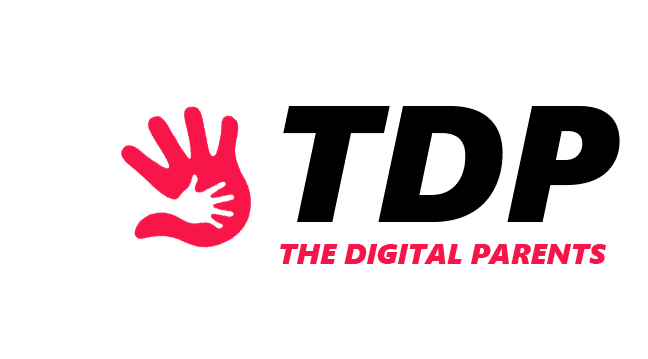We can’t trust each other, especially now when every step we take is digitalized. We live in a speedy digital world provided to us by our screens.
What is Digital Security?
All your passwords (if you’re lucky enough to remember them), personal information, photos, and such are essential for anyone’s digital presence.
The process of protecting that information is digital security. It’s crucial for your digital and real-world safety.
Why we Mustn’t Share our Passwords
You can imagine your digital passwords as the biggest, deepest secret that you have and would never tell anyone.
Sharing passwords can introduce you to several risks and threats. That’s why you must take care of it like your most-priced possession.
How will Sharing my Password Affect me?
Sharing your password with others, as we mentioned before, is a major no-no.
Hackers and scammers will later use your info to access personal bank accounts, steal money, create fake IDs, etc.
Phishing Attack and its Dangers
If you detect some strangers posing as websites, companies, or even friends and relatives sending you weird messages asking you to open sketchy links, you might be under a phishing attack.
No, a phishing attack doesn’t mean that a bunch of angry fishermen will attack you.
It means that a hacker or scammer is trying to lure you into giving them personal information by imitating some other person/group.
Studies have shown that 83% of organizations have been under phishing attacks in 2021.
Risk of Cyber Threats and Hackers
If a hacker gets your personal information, he can send threats to you or your children.
That includes hackers asking for money and threatening to attack you and your family because they know your address.
If this behavior is targeted toward you, you must immediately report it to the authorities.

Scammers and Their Tricks
Scammers come in all shapes or forms, literally. I’ve personally experienced a scammer posing as a family member asking me to join some non-existent fundraiser.
Good thing they didn’t try creating a legitimate social media account. I immediately figured out it wasn’t my relative.
Other ways scammers can try to reach you is by impersonating call centers, giveaways, companies, etc.
Whenever you catch some suspicious or weird activity, block the account. If you or your child gets scammed, report it to the authorities.
As you see, as a parent, you must open your third eye to these kinds of threats. In the following paragraphs, we’ll see how to educate children on this topic.
How to Introduce Children to Digital Security
Your child has probably heard the phrase “stranger danger” before. They should use that advice in the digital world as well.
The most important thing when introducing children to digital security is educating them about the rules of the Internet.
We’ll quickly go over the ways of correctly teaching your children the fundamentals of cyber security.
Make the Topic Engaging
You can’t talk to children about things that don’t interest them. That’s an unwritten law. So making a boring topic like password management fun can be a rather tough task.
Set a friendly and polite tone. You can even tell stories to your children about the topics of password management.
For example, you can tell them the story of how Baby Shark defeated the mighty scammers or how the My Little Ponies used the power of friendship (and password management) to defeat the big bad hackers.

Practice Scenarios
A perfect way to make a topic like this interesting for your child is to act out real-life scenarios.
See how your child performs, and teach them how to improve their decisions along the way.
Communication and Encouragement
It’s always good to sit down and debate with your children on some topic.
So, gather the family, make some hot chocolate (it’s cold these days if you live in the Northern Hemisphere), and discuss digital security.
That way you can determine if your children are aware of the online threats they can face and encourage them to be careful.
Monitoring and Supervision
As a parent, you mustn’t leave the job only for your kids. Be present and check on their online activity from time to time.
Constantly remind your children about the safety risks when sharing passwords and personal information.
Supervise and monitor children’s behavior without being pushy and invading their privacy.
Creating Passwords
As we all know, passwords are crucial for every platform parents and children use. Having a habit of creating strong passwords is the key to a safe online presence.
So, teaching your children to create passwords that are easy and guessable isn’t the way to go. Instead, educate children about the importance of having and safe password.
Password Family Game
Let me introduce you to the password game. It’s a fun and creative way of creating strong passwords.
You gather the family, and every member thinks of a hard and creative password.
When everyone imagines their password, it’s time for guessing! Every family member gives a hint for their password, and the others try to guess it.
Some of the most creative and at the same time strong passwords in my family have come out of this game.
Importance of Updating Passwords
Teaching your children to regularly update their passwords (especially when they detect suspicious behavior) is as important as creating strong passwords.
You can do this every 2 or 3 months. Creating a habit of updating passwords is crucial for today’s world.

Conclusion
The digital world is risky and unpredictable. Passwords were created to help us battle the dangers of the Internet.
Keeping your passwords strong, updated, and organized, and transferring that mindset to your children is a must.
Set positive examples, practice healthy habits, and manage passwords together with your children. Only then you can be sure that your child is safe and secure in the large place we call the Internet.
ALSO READ: How to Talk to Your Child About Online Bullying and how to Prevent it