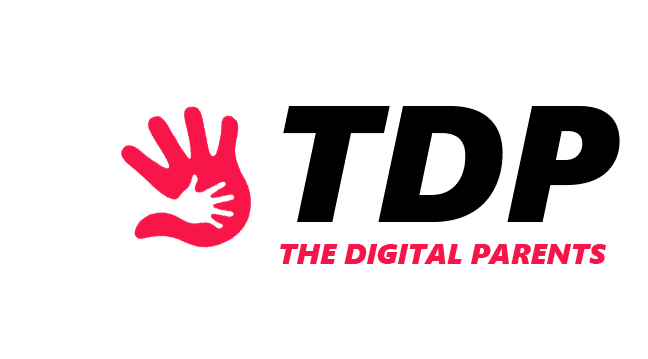The world we live in is digitally oriented. Most of us, and our children too, depend on tech. Besides the productive usage of tech, we can “proudly” admit that we overuse tech for fun and entertainment.
So, parents and caregivers should be focused on motivating kids to use the advantages of technology while also having fun.
Various apps and games are created and designed to engage children in different tasks, such as learning, creating, drawing, crafting, researching, and are useful for our kids’ brain development. These apps have many benefits including:
- Development of tech skills;
- Developing critical thinking, analytical and problem-solving skills;
- Exploring, learning, and research;
- Embracing creativity;
How to Choose the Right App for Your Child?

Choosing the right app for your kids is similar to buying a product, for example, a toy. You evaluate the characteristics and features of the apps and how they are related to the skills and development you want your kids to achieve.
· Age-Appropriate Apps
Before installing the app, check the age rating for the app, search and read for reviews from others and make sure that the app is suitable for your kids.
It is silly to give your three-year-old an app that explains quantum physics, so use apps that specifically target your kids’ age.
· Appropriate App Content
Choose apps with engaging, interactive, high-quality content that embraces kids’ experiences, learning abilities, and specific skills required for children’s development and maturity.
· Appropriate App Difficulty
One of the most important features for parents is to choose an app that is easy to install and understand, has excellent reviews, age rantings, and is easy to use.
Top 5 Most Useful Apps for Kids

In the following paragraphs, we will discuss the top 5 most suitable categories of apps for kids.
Educational Apps
These apps are created and designed for kids to engage their minds, think logically, and come up with solutions for problems.
Moreover, educational apps are perfect for children that want to broaden their knowledge and academic skills.
Reading Apps
Reading apps are great for children that start to learn how to read and also for children that want to explore the world of books. These apps make reading easier and mroe fun.
Creativity Apps
These apps boost kids’ creativity and imagination with specific tasks and help, for example, young inventors or fashion designers turn their ideas into real products.
Puzzle and Problem-Solving Apps
Puzzle apps allow kids to practice and grow their mental capabilities, ability to solve problems, memory, focus, concentration, and attention to detail.
Parental Control Apps
Thank’s to these apps, we parents can control, monitor and ensure our little ones’ privacy and safety online. We can prevent our kids from encountering unpleasant and dangerous online behaviors.
Additional Apps for Kids

Besides educational apps that engage kids in learning in a fun and creative way, there are additional apps that can fill out a lot of time in a child’s day.
Music and Art Apps
These apps are excellent for improving kids listening, focus, memory, and attention skills. Music and art are essential for kids’ mental and physical development, and also let children embrace their creativity.
Language-learning Apps
These apps help children develop literacy skills for a specific language, including vocabulary, phrases, grammar, and the ability to speak and write fluently.
Exercise and Health Apps
These apps help our kids stay fit and healthy, without them needing to go to the gym. Experts say that exercise is beneficial for the heart, body, and mind.
Game-based Learning Apps
These apps offer an interactive way of learning and practicing different subjects through games. And kids love playing games! With game-based learning apps, children can express their imagination, creativity, thinking, and problem-solving skills.
Best Free Apps for Kids

There are plenty of free apps for kids that are educational and fun and the same time, so let’s talk about the best ones.
Khan Academy Kids
Khan Academy Kids is probably the most popular free educational app for writing, math, counting, ABCs, and history for kids aged 2-7.
This app offers fun yet educational videos, games, books, and activities. And there is also a Khan Academy app for older kids and teens.
DuoLingo ABC
It is a fun app that helps kids with reading, writing, and vocabulary through amazing stories that get kids’ attention full-time. DuoLingo ABC is suitable for children between the ages of three to six. There is also a version of DuoLingo for older children.
Toontastic
Toontastic is a creative app, recommended for kids aged 3-7 years old. It includes 3D digital storytelling and provides tools that let children use their imagination and create their own unique cartoons.
LogicLike: Brain Teaser Games
This free app contains over 2500 puzzles, riddles, brainteasers, logic tasks, memory training games, and math problems, with different difficulty levels meant for children above the age of 4, and adults too!
Fact Monster
If your children want to broaden their knowledge or get help with their homework, Fact Monster is the way to go. This app offers facts, answers questions, and can also quiz your children!
Best Paid Apps for Kids

If you’re willing to pay for a quality educational app, there are many apps you can pick from. We’ll discuss the best 5 in the following paragraphs.
Tiny Minies: Learning Games
It is a free game-based app for preschoolers and toddlers to develop their learning, memory, problem-solving skills, creativity, and attention.
It offers 100% protection for kids’ privacy online, following strict guidelines set by COPPA (Children’s Online Privacy Protection Rule).
Minecraft
For the price of 27$, your children get to experience the beautiful and fun world of Minecraft. Children get to explore the open world, craft items, cook their food, and build houses with their own designs!
Toca Life Worlds
This fun game lets your children create their own character and their own world, and explore different games!
Automatoys
This simple, yet creative puzzle game develops children’s engineering and problem-solving skills.
Hidden Folks
The objective of this game is to find people or objects in a drawing. But it’s not that easy! It’s great for developing children’s attention to detail.
Conclusion
The educational process is easier and more fun nowadays. Our little ones have easy access to learning resources, and by using useful educational apps, they develop their skills while also having fun. Your kids’ room can be their classroom and science lab, all because of the advantages of technology.
Can apps replace traditional learning methods for kids?
Educational apps can’t replace traditional methods of learning but both methods combined are the most effective way of educating children.
Are all educational apps suitable for all ages?
Not really. Educational apps include age ratings that help you choose an app suitable for your kid.
ALSO READ: How to Block a Specific App on iPhone