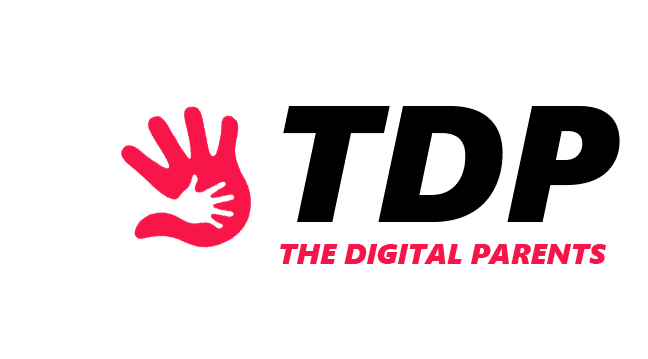Remember walking into the classroom and squeezing into narrow wooden chairs attached to tiny desks?
Luckily most schools have improved since our time. But are students today actually in comfortable spaces designed with their mental and physical health in mind?
Research has proven that children come with diverse sets of needs. When learning spaces are designed in ergonomic ways, free of distractions, they are able to flourish.
How Can Ergonomics be Applied to a Child’s Workspace?

Ergonomics is defined as designing a workspace with the individual’s needs in mind to maximize comfort, productivity, and efficiency. Many people think of ergonomics as a part of creating workspaces for adults, however, ergonomics is important for children as well.
When children are working away in front of screens, it is easy for them to fall into the habit of slouching or leaning on their elbows.
Even though they may not feel it immediately, over time, improper positioning could lead to physical aches and pains. Aside from reducing stress on the body, ergonomics can also improve mental health.
How to Create Ergonomic Children Workspace

The Cole Pain Therapy Group recommends following the guidelines outlined by the American Chiropractic Association (ACA) for each element of a child’s workspace.
- The Right Chair for Children:
The ACA suggests that children sit two inches between the backs of their knees and the front of the chair. Arm supports should allow the elbows to rest at an angle of 70 to 135 degrees.
- Where to Position the Monitor/Screen:
The top of the screen should be at, or just below eye level to maintain a neutral position in the neck. Many desk chairs are adjustable, but if yours isn’t, just prop your child up with cushions or firm pillows as needed.
- The Keyboard and Mouse:
Children should be able to hold their wrists in a natural position while typing and using the mouse — not reaching their arms up, down, or away from the body. Keep the mouse pad close to the keyboard to avoid too much reaching.
- Smaller Children May Need a Foot-Rest:
The ACA recommends that children sit with their knees at an angle of 90 to 120 degrees. The footrest doesn’t have to be anything fancy — a stool or stack of old books will do.
- Proper Lighting
Glare from the screen could cause children to strain their eyes and may affect their long-term vision and health of their eyes. If possible, use an anti-glare screen.
How to Reduce Distractions in a Child’s Workspace

Staying focused can be difficult for children, which is why it is important that they have a designated study space where they can hit the books.
The ability to focus on tasks in quiet and calm spaces can improve a child’s academic performance and mental health. Many families’ homes, however, are full of noise and clutter which do not create an ideal space for learning,
Even if your family doesn’t have an empty, soundproof room to devote to learning, it is possible to create a workspace in any space.
Noise-canceling headphones can work wonders in creating a quiet space anywhere. Privacy screens can be placed on the table around the child’s workspace to block their workspace from other distractions in the home.
In their perfect makeshift workspace, it is important that children do not stay sedentary for too long, no matter how much work they have to do.
Sitting for too long can lead to visual fatigue, cramps, and restlessness.
To avoid this, set off a timer to ensure that children are getting up and stretching every 30 to 50 minutes. They may only need a few stretches to get their blood flowing, but if they’ve been working for a long time, make time for a walk outside.
Tips for Parents and Caregivers

- Practice what you preach
Approach ergonomics as a family goal. Proper seating, posture, and chair alignment are important for you, too. When you need a break, ask your child to join you in physical activities.
- Involve children in creating their own ergonomic, distraction-free workspace
Ask them which (if any) of their devices are required for a single task.
Remove the ones that aren’t so children won’t be tempted to look at them while they’re in their workspace. Children can be a part of the fun stuff too, like choosing a cool privacy screen for their desk.
- Explain the importance of being in a distraction-free, ergonomic space
Keeping the body and mind as comfortable as they can be while at work is a part of maintaining a healthy and holistic lifestyle.
Role model good behavior by sitting up straight and not tolerating tasks that negatively impact your health.
We can only hope that over time, all workplaces and educational settings will value ergonomics as much as we do.
For now, we need to advocate for our children to have access to environments that are conducive to their learning.
Uncomfortable learning environments full of distractions can be detrimental to children’s physical and mental health and will take away from their ability to focus on learning.
ALSO READ: How to Help Children Develop Healthy Relationships With Technology