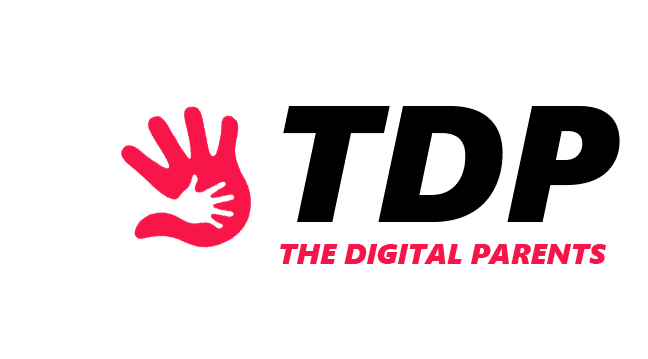Children often overuse technology. Studies show that children use something between five and seven hours of tech every day! And also when they use it, they often come across digital threats such as cyberbullies and online predators. As much as we hate it, it’s a cruel reality.
And I believe that sometimes you just feel the need to grab your child’s phone and take it away from them. But that can lead to arguments, so most parents avoid that method.
So, you’ve probably asked yourself if you can lock your child’s iPhone remotely. Well, yes, you absolutely can! In this article, we’ll understand what remote locking truly is, and what are the methods to lock your child’s iPhone remotely.
Understanding Remote Locking

Remote locking your child’s iPhone means restricting your child’s access to his/her iPhone, without physically taking it away.
It is really beneficial because you don’t need to be home to remotely lock your child’s iPhone. If you are at work, and you see that your child is watching too much YouTube, you can remotely lock your child’s iPhone without leaving your workplace.
Also, remotely monitoring your child’s iPhone can give you more insight into screen time and how your child uses his/her iPhone.
But be careful not to get too strict when locking your child’s iPhone remotely. Children can easily get mad and even throw tantrums when they can’t get their phones (like their life depends on them).
How to Lock Your Child’s iPhone Remotely
There are 2 main methods to lock your child’s iPhone remotely. In the following paragraphs, we’ll go over each method step-by-step.
Method 1: Use the Find My iPhone app

A great way to lock your child’s iPhone remotely is by using the Find My app. Essentially, this app is designed to lock your phone if it’s lost and you don’t want others to open it and look through it. But you can also use it to prevent children from overusing their iPhones.
Firstly go to icloud.com and sign in. Go to Find Devices, then to All Devices, and just pick the device you want to lock. You can do that by clicking the Lost Mode or Lock option. After that follow the given instructions regarding passcodes and personal information.
When all this is finished your child’s iPhone will be locked. To unlock the iPhone follow the same steps, or just unlock the iPhone by writing the passcode.
Method 2: Use a Parental Control App

Parental control apps are apps that children hate the most. But they are useful for parents because they offer the chance to lock your child’s iPhone.
The problem is that most of them are paid, like Qustodio, Norton Family, and mSpy. But some of them are free, like Google Family Link. Just install the app on your phone and lock your child’s iPhone remotely whenever you need to.
Conclusion
Children often overuse their iPhones but parents have the opportunity to lock their child’s iPhone remotely using features like the Find My app and parental control apps. It’s a win-win situation for responsible parents!