As parents, we face different challenges every day. We force ourselves to accomplish our work targets and household activities and be responsible parents.
Our kids often possess more digital knowledge than us, especially when it comes to hiding their Internet activities (I sometimes admire how sneaky children actually are). So, monitoring and controlling our kids’ activities on the net is crucial.
Because of the impossibility of always being physically present, we put parental control apps that provide children with protection and safety on the net.
On the other hand, search engines offer ways for children to hide their activities, such as incognito mode.
But luckily, parental control apps allow parents to block this mode, ultimately leaving children without the chance to hide their searches from parents. Team parents win again!
What is Incognito Mode
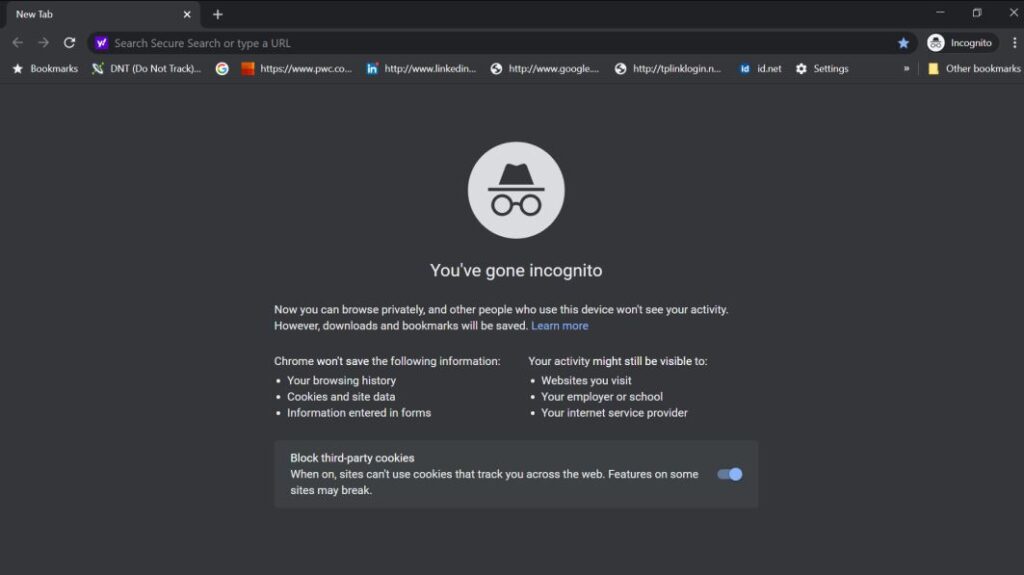
Incognito mode, also known as private browsing, is an option on search engines that allows people to search without their searches being saved on their search history.
Also, any other digital cookies (only the thought of them made me hungry) or Internet data isn’t stored when you use incognito mode.
So, it seems that incognito mode lets your children search for whatever they want without you not knowing about it.
The reality isn’t like that, however. After all, several parental control apps offer you the chance to monitor your children’s incognito tabs.
Why Do Children Use Incognito Mode
Studies say that about 35% of users on the Internet have some time in their life used incognito mode. You can only imagine how much of that 35% are children. But why do they use it?
Children often want to expose themselves to inappropriate websites without us finding that out. Recent statistics by Common Sense show that 75% of children have been on adult sites.
Consulting Children About the Use of Incognito Mode
You must know that your children probably know about this feature way before you even got familiar with it.
So, don’t expect your children to not know anything about it unless they’re young. Inform them that you can monitor their activity even when they’re privately browsing.
But don’t be too harsh! You don’t want to scare off your little cutie pies. Instead, approach them in a friendly, polite, and modern way of parenting.
How to Pick the Right Parental Control App
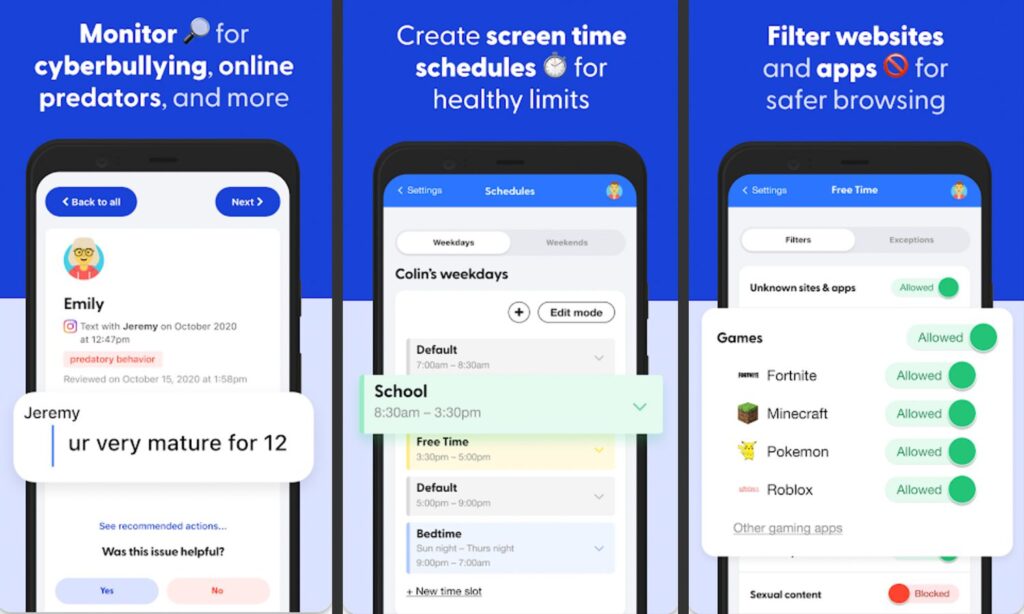
We said that parental control apps can greatly help parents in revealing their children’s ‘hidden’ searches.
But, since most parental control apps are paid, you must pick the best one regarding its features and price.
Although incognito mode can be blocked directly from your search engine, it’s better to try out a parental control app, since they offer way more features.
Some of the best parental control apps include mSpy, Norton Family, Qustodio, etc.
Conclusion
We live in a world where technology offers children the opportunity to hide things from their parents. But luckily, technology also helps parents control children’s activity through parental control apps. It’s a win-win situation for parents!
ALSO READ: Does Screen Time Affect Speech in Toddlers







