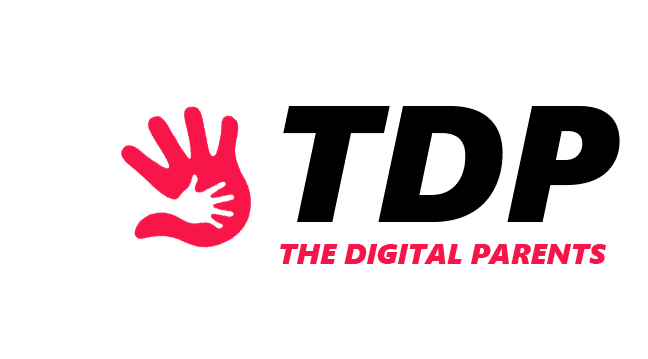Let’s face it, kids love video games. And as a parent, it can be tough to balance the fun and excitement of gaming with the need to make sure your child is staying safe and healthy.
But fear not, there are ways to control and monitor your child’s gaming habits without taking away all the fun.
Here are some tips to help you strike the right balance.
Is Gaming Good or Bad for Children?

Depending on how it’s used, gaming can be either beneficial or detrimental to children. Positively, playing video games can help kids improve their hand-eye coordination, problem-solving abilities, and strategic thinking.
Additionally, it can be a pleasant way for kids to spend their downtime and make new friends.
However, if youngsters play video games for too long, it might result in a sedentary lifestyle and have a detrimental effect on their physical health.
Additionally, it can result in addiction, subpar academic performance, and social isolation.
To guarantee that gaming is a constructive and healthy pastime, it is crucial for parents to establish limitations and keep an eye on their children’s gaming habits.
How to Control Your Child’s Gaming Habits

Set Ground Rules
Establishing clear and dependable rules is the first step in managing your child’s gaming behavior.
This can involve things like imposing time restrictions, enforcing a “no gaming” policy during homework or mealtimes, and defining rules for the kinds of games they’re permitted to play.
Include your child in the process and make sure they comprehend the justification for the rules.
Use Parental Controls
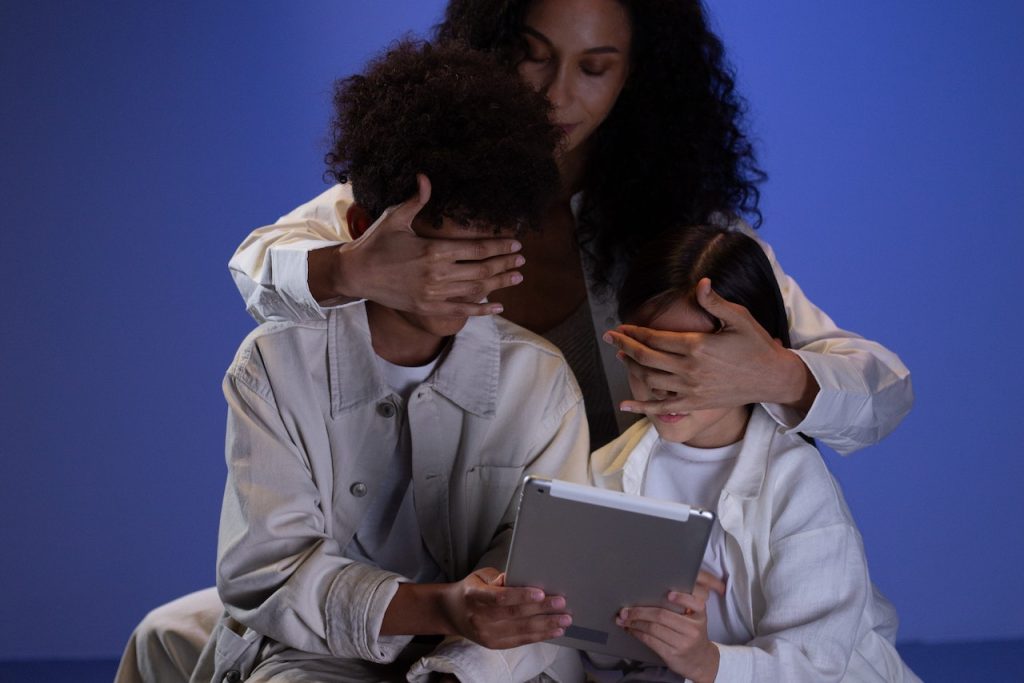
The majority of gaming consoles and mobile devices have built-in parental controls that let you restrict how much time your child can spend playing games, ban particular kinds of games or content, and keep an eye on what they’re playing.
Make sure these controls are configured to suit your family’s needs by taking the time to learn how to utilize them.
Monitor the Content

It’s crucial to be aware of the games your child is playing and the kind of information they may be exposed to.
Some video games may not be suitable for young children because they contain violent content, sexual content, or other mature themes.
Make sure the games your child is playing are age-appropriate by doing some research on them.
Communicate With Your Child

When it comes to your child’s gaming habits, it’s crucial to have open lines of communication. Discuss the games they are playing with them and find out why they like them.
Consider their viewpoint and make an effort to comprehend their position. As a result, trust will increase and it will be simpler to conduct uncomfortable conversations when necessary.
Set a Good Example

You serve as your child’s main example as a parent. You need to lead by example if you want your kid to play video games responsibly.
So, don’t expect your child to set healthy gaming habits if you are constantly playing violent games at home. This means that you have to put down the controller and set a good example.
The Bottom Line
In conclusion, it can be challenging to strike a balance between the enjoyment and excitement of gaming and the need to ensure your child’s safety and well-being.
However, you can encourage your child to acquire positive gaming habits that will benefit them in the long run by establishing ground rules, utilizing parental controls, watching what they see online, talking to them about it, and setting an example for them.
Happy Gaming!