Digital gadgets are our present and future. Nowadays, we witness tech usage in every aspect of our lives. Smartphones and their innovative system are essential subjects valuable to us.
We treat them as a treasure hidden in our pockets, bag, and in our hands.
Kids’ Favorite Toy
As digital technology developed, our wishes to possess various tech devices increased too, especially when it comes to our kids’ wishes and dreams. Every modern child dreams of having the newest model of smartphone, which is not easy to provide.
Experience has shown that we spoil our kids by buying them expensive toys. Imagine three-year-old boys talking about the smartphones they use and their’s model.
When kids are not monitored and controlled by their parents, they can become victims of online dangers such as cyberbullying, online predators, inappropriate content, and rude comments.
Why Should Parents Use Parental Control Apps
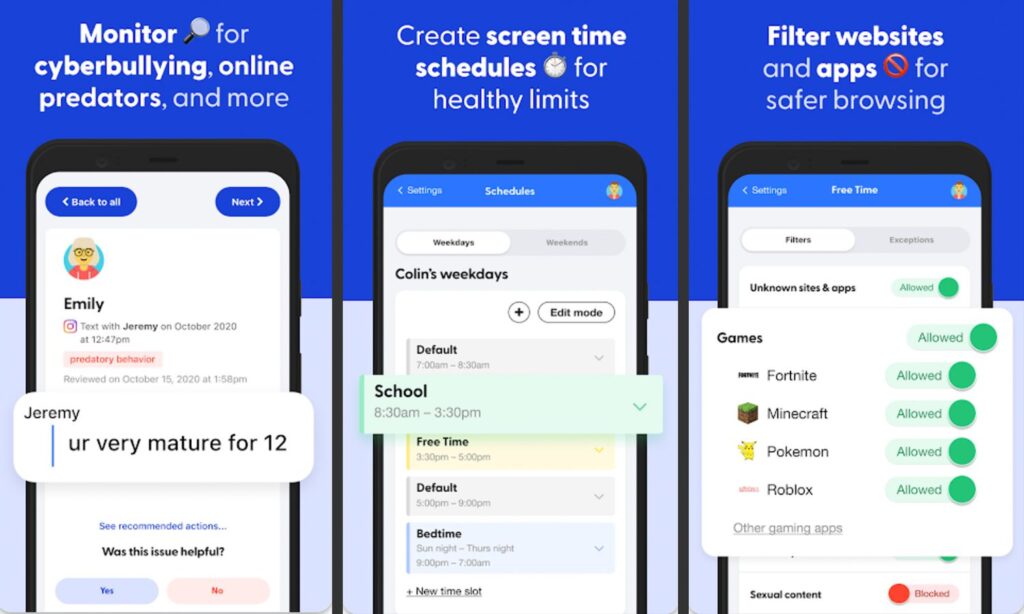
Parents are concerned about their kids’ safety, so it’s only logical to put protection on their smartphones.
By installing parental control apps, parents will get informed and alarmed if their kids are using inappropriate websites, viewing inappropriate content, or communicating with uninvited guests (cyberbullies, predators, etc).
Also, parents can have the luxurious opportunity to limit their children’s screen time, monitor their online presence, and block unwanted websites.
How to Choose Parents Control Apps
Our decision as parents about which is the best app to install is not easy because there are various apps on the market.
To make it easier, you should first start by analyzing and evaluating what the app offers. The key factors you should consider when they choose a parental control app are as follows:
- Ease of installation – Software can be complicated to use, and parents should consider installing apps that are easy to download and manage.
- Privacy and security policies – You should choose apps that guarantee the safety of your and your child’s private data.
- Flexibility – You should choose flexible apps that can set specific limits on websites, screen time, and content.
Key Features You Should Look Out for When Picking a Parental Control App
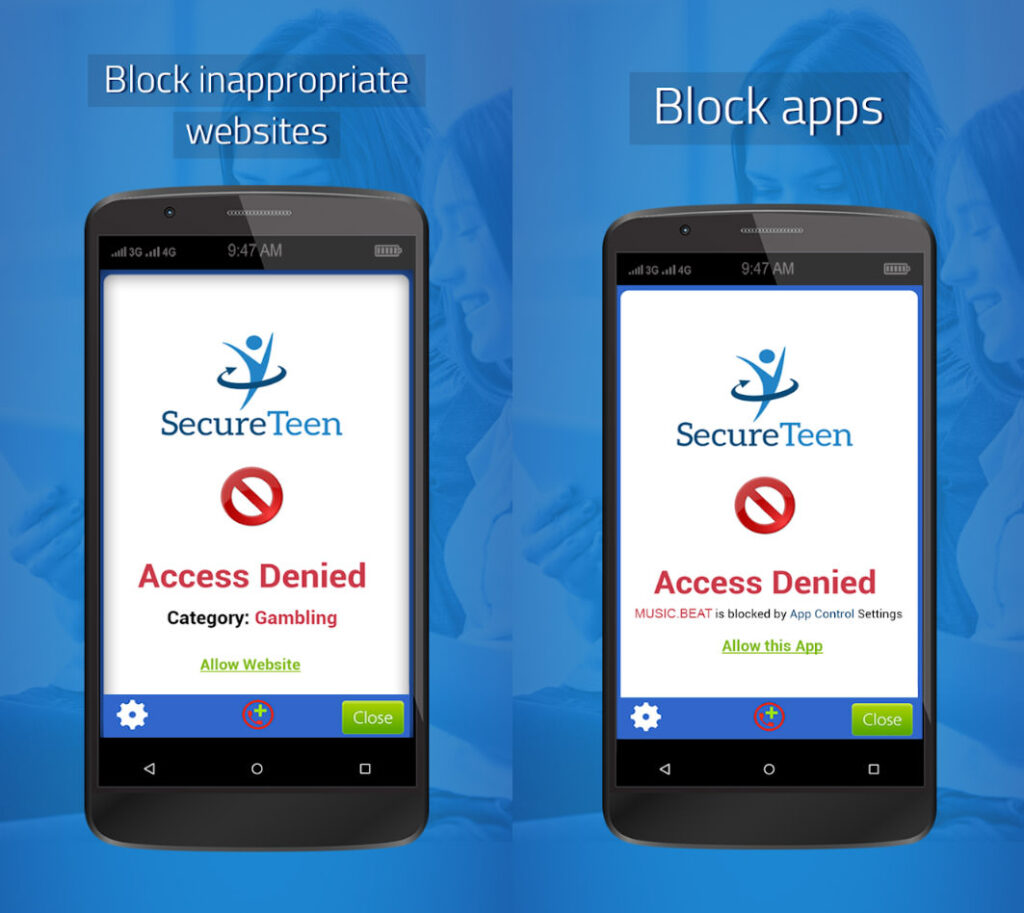
The features of the apps should meet or exceed parents’ expectations. The specifics and details could make one app better than the other.
Therefore, parents should take into account the following features when installing a parental control app:
- Location tracking. Smartphones with an internet connection are always on. Therefore parents can monitor and check where their kids are moving. Parents can even mark dangerous locations and get alarmed if their kid is near.
- Content filtering. Parents should be able to filter the websites their kids can use and have the option to block access.
- Monitoring online presence. Parents should get alarmed when kids are using an inappropriate app or display unusual social media behavior, and have the authorization to delete it.
- Message controls. Trust keeps our relations strong. Sometimes parents are forced to spy on their kids using these apps.
- Tracking calls. Parents should protect their kids from scams and inappropriate callers.
The Best Parental Control Apps for Android/iPhone
Market research says that different kinds of parental control apps exist and demand good thinking before choosing. Let’s analyze some of the best parental control apps.
Net Nanny
Net Nanny offers a modern design, website analysis, content filters, GPS tracking, and time limits. The difference between iOS and Android versions is that:
- iOS support blocking over 100 apps
- Android supports blocking all apps
However, this app doesn’t allow parents to monitor calls and text messages.
Spylix
According to reviews, Spylix is one of the best trackers for iOS and Android systems. Features include:
- Track, monitor, and read all messages (even deleted ones) on social media platforms that kids use;
- GPS tracking;
- Monitoring your children’s calls and conversations;
This app monitors and tracks all the activities without being detected by our kids. It can be installed and upgraded easily and has one of the best client reviews.
Qustodio
With a friendly and easy-to-use interface, Qustodio Parental Control provides great features such as:
- Monitoring tools;
- Screen time limits;
- Content filtering;
- Blocking apps, websites, and games;
- Track messages and calls;
- GPS tracking;
Conclusion

Difficult times demand big measures. To keep our peace and calm, we as parents must find a way to protect our kids. Of course, communication and presence are the best methods to keep them safe.
Unfortunately, we can’t be present and active in our kids’ life 24/7. Trusting our kids is not recommended when our kids are regular tech users, so we should invest in their safety instead.
It’s OK to let your inner spy out and install parent control apps to monitor and manage children’s screen time.
By putting these apps on their smartphones, we can protect our little ones from malicious online dangers and addictions. Not so long ago, I told my friends I would like to track and locate my kid when he was old enough to go out, and they laughed at me.
And who is laughing now? I can work or watch my drama and still locate my kid. I’m calm and you should be too. Install parental control apps on your kids’ smartphones and be safe.
FAQ
What are the pros and cons of using parental control apps?
The pros of parental control apps include locating and tracking your kid, monitoring and controlling incoming and outgoing calls, monitoring messages, monitoring social media presence, limiting screen time, etc.
Meanwhile, the cons of parental control apps include trust issues between parents and children, easily recognizable by kids, self-esteem problems, risks of mental health issues, costs that overloads the family budget, etc.
How can I choose the best parental control app for my child’s needs?
There are many factors that parents must keep in mind when picking a parental control app for their children. First, it is important to review the features of the app. Second is to consider the price range. You can also make precise comparisons by making tables.
What are the best features to look for in a parental control app?
The best features that determine parental control apps are GPS tracking, monitoring calls and text messages, monitoring social media activities, screen limits, content filtering, etc.
How can I set up and use parental control apps on Android/iPhone?
Choose the parental control app, download it on your and your kids’ smartphones, and follow the specific instructions.
ALSO READ: How to Make Digital Detox Fun for Kids







